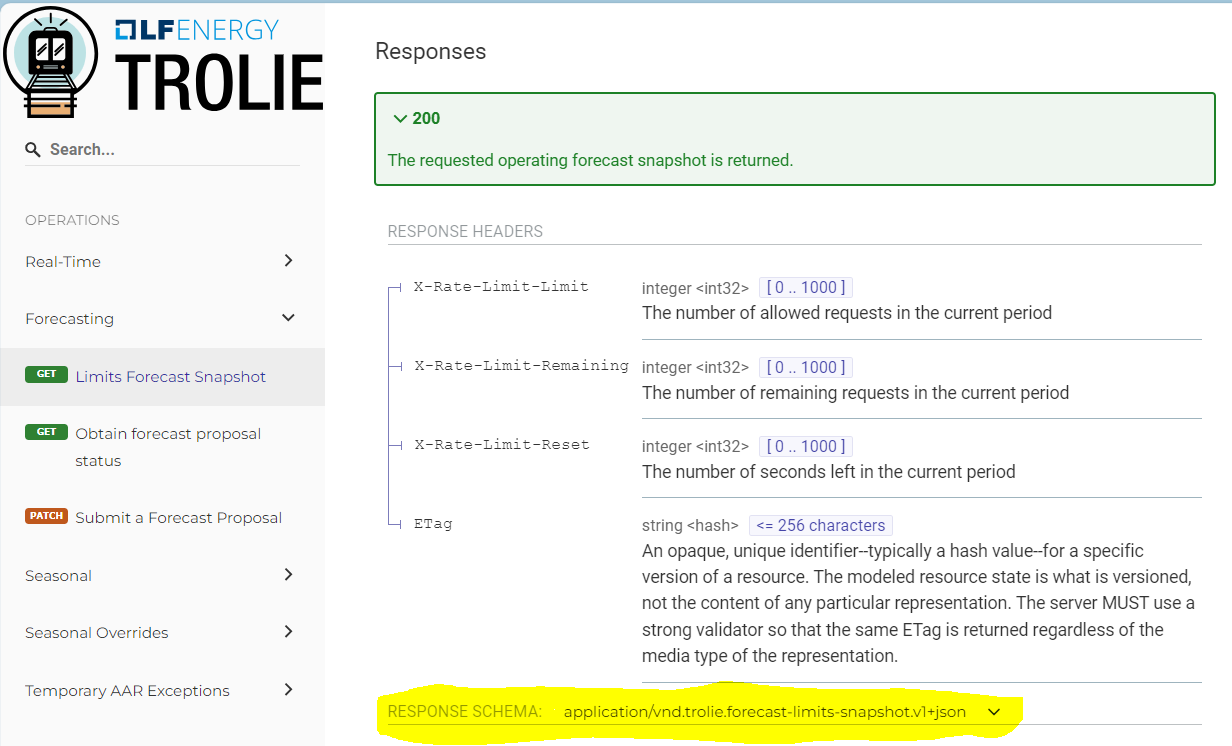Media Types
For detailed walkthroughs of specific TROLIE use cases, please see Usage Examples. The article focuses on how the various messages required for those use cases are specified in this standard. If you are unfamiliar with the use of media types in Web APIs this article is for you.
Overview
TROLIE specifies an API that makes use of long-standing features of the Web, including Conditional GET and the subject of this article: media types.
“HTTP uses media types in the Content-Type and Accept header fields in order to provide open and extensible data typing and type negotiation. Media types define both a data format and various processing models: how to process that data in accordance with the message context.”
Source RFC 9110 HTTP Semantics (emphasis added)
As an OpenAPI specification, TROLIE uses JSON Schema to describe the data formats of media types, so to define processing models for these media types, TROLIE only needs to describe the semantics of the transmitted JSON. The TROLIE OpenAPI Specification does describe what each of the JSON elements mean, but it also assumes familiarity with the use of media types in an API. This article aims to give the reader a map of the kinds of messages that TROLIE specifies to help contextualize those details.
TROLIE Media Types
The media types specified by TROLIE for requests and responses–that is, inputs and outputs–can be organized into a few categories.
Read Requests
The following media types are used when reading from a TROLIE server. In other
words, one of these media types are required in the Accept header for HTTP
the GET requests specified by TROLIE.
For example, here is how you’d use curl to request a Forecast Limits Snapshot.
1
2
3
curl -X GET \
-H "Accept: application/vnd.trolie.forecast-limits-snapshot.v1+json, */*" \
$TROLIE_SERVER_URL/limits/forecast-snapshot
Note this is a simplified example. In particular the behavior of a TROLIE
implementation is undefined when placeholders like */* are used. Please see
the section Putting it all Together for details.
GET Request Path |
Provided Media Types | Description |
|---|---|---|
/limits/forecast-snapshot |
application/vnd.trolie.forecast-limits-snapshot.v1+json |
A snapshot of just the forecasted limits for the current operating period. |
/limits/forecast-snapshot |
application/vnd.trolie.forecast-limits-detailed-snapshot.v1+json |
Same as above but adds details about how the limits were determined, including the ratings proposals that were considered. |
/limits/realtime-snapshot |
application/vnd.trolie.realtime-limits-snapshot.v1+json |
A snapshot of just the real-time limits for the current operating period. |
/limits/realtime-snapshot |
application/vnd.trolie.realtime-limits-detailed-snapshot.v1+json |
Same as above but add details about how the limit were determined, including the ratings proposals that were considered. |
Note: the TROLIE spec shows these media type options in two places for successful responses: the examples sidebar and the response schema section.
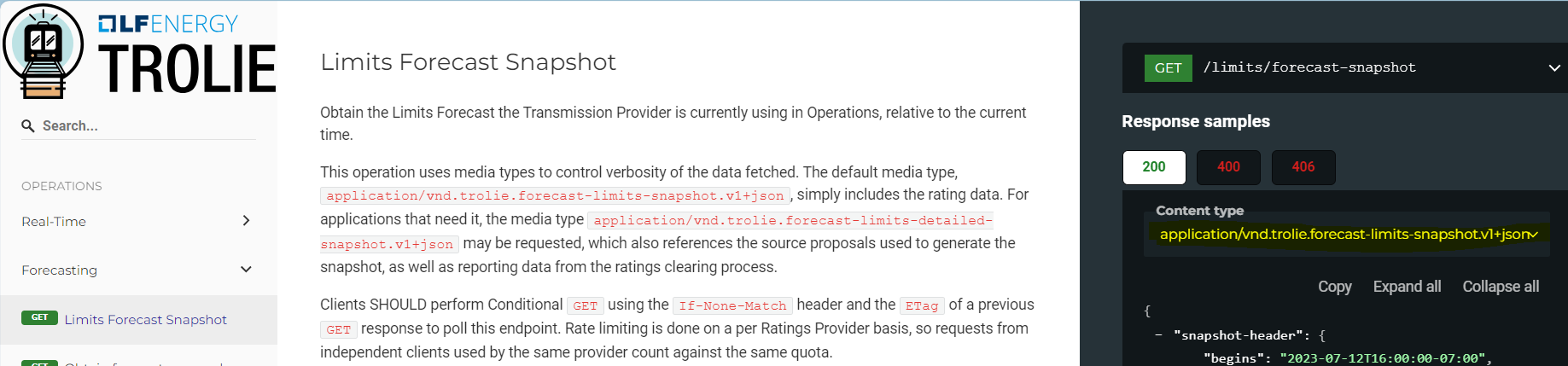
Data Submittal (Write Requests)
The following media types are used when writing to a TROLIE server. In other
words, one of these media types are required in the Content-Type header for
HTTP the PATCH and PUT requests specified by TROLIE.
For example, here is how you could use curl to submit forecasted ratings
assuming the file forecast.json was a valid document per the
application/vnd.trolie.rating-forecast-proposal.v1+json schema.
1
2
3
4
curl -X PATCH \
-H "Content-Type: application/vnd.trolie.rating-forecast-proposal.v1+json" \
-d @forecast.json \
$TROLIE_SERVER_URL/ratings-proposals/forecast
Note this is a simplified example. In particular the behavior of a TROLIE
implementation is undefined when the Accept header is not explicitly populated.
Please see the section Putting it all Together for
details.
| Request | Provided Media Types | Description |
|---|---|---|
PATCH /ratings-proposals/forecast |
application/vnd.trolie.rating-forecast-proposal.v1+json |
Used to send ratings forecasts. |
POST /ratings-proposals/realtime |
application/vnd.trolie.rating-realtime-proposal.v1+json |
Used to send real-time ratings. |
PATCH /ratings-proposals/seasonal |
application/vnd.trolie.seasonal-ratings-proposal.v1+json |
Used to send seasonal ratings. |
PATCH /ratings-proposals/seasonal |
application/vnd.trolie.seasonal-ratings-proposal-slim.v1+json |
Same as above but much more compact, see Slim Media Types below. |
POST /seasonal-overrides |
application/vnd.trolie.seasonal-override.v1+json |
Used to override seasonal ratings. |
PUT /seasonal-overrides/{id} |
application/vnd.trolie.seasonal-override.v1+json |
Same as above. |
POST /temporary-aar-exceptions |
application/vnd.trolie.temporary-aar-exception.v1+json |
Used to defined a temporary AAR exception. |
PUT /temporary-aar-exceptions/{id} |
application/vnd.trolie.temporary-aar-exception.v1+json |
Same as above. |
Slim Media Types
The media types in the table above are verbose because they make intentional trade-offs between efficiency and other qualities. For more information please review the article Performance Trade-offs in the TROLIE Schema Design.
Because the TROLIE specification chose to leverage media types to evolve the
interface, the project was able to
implement a “slim” media type use for seasonal ratings,
application/vnd.trolie.seasonal-ratings-proposal-slim.v1+json, that
complements application/vnd.trolie.seasonal-ratings-proposal.v1+json.
For more information see Using Slim Media Types
Status Responses
As noted in the previous example, the response provided by a TROLIE implementation
to a successful data submittal (write request), i.e., a POST or PATCH is
a one of a few specific media types:
| Request | Media Types for Successful Response |
|---|---|
PATCH /ratings-proposals/forecast |
application/vnd.trolie.rating-forecast-proposal-status.v1+json |
POST /ratings-proposals/realtime |
application/vnd.trolie.rating-realtime-proposal-status.v1+json |
PATCH /ratings-proposals/seasonal |
application/vnd.trolie.seasonal-ratings-proposal-status.v1+json |
Clients MUST specify the status response media type they are expecting in the
Accept header. Note that these media types are versioned, so we cannot use
Accept: application/json or Accept: */* without ambiguity as to the version
that the client supports. For additional details on this versioning strategy see
Versioning through Media Types.
Problems
For all error responses, i.e., for any HTTP response code in
400-599, where the specification defines a non-empty response body, we use the
media type defined by RFC 9457:
application/problem+json.
Here’s an example of a problem response:
1
2
3
4
5
6
7
8
9
10
HTTP/1.1 409 Conflict
Content-Type: application/problem+json
{
"type": "//trolie.example.com/spec/client-errors/409/forecast-Window-closed",
"title": "Conflict: Forecast Window Closed",
"status": 409,
"detail": "The proposed forecast was late. The first hour of the forecast was 2025-05-07T12:00:00-0500, and it was received at 2025-05-07T11:23:45-0500, but the Forecast Window closed at 2025-05-07T11:00:00-0500."
}
Note some headers were elided for clarity.
Putting it all Together
In this article we’ve established that TROLIE specifies particular media types
for both requests and responses for each operation it defines. Finally we
present a complete request to illustrate the required use of media types in both
the Accept and Content-Type headers.
Request
1
2
3
4
5
curl -X PATCH \
-H "Content-Type: application/vnd.trolie.rating-forecast-proposal.v1+json" \
-H "Accept: application/vnd.trolie.rating-forecast-proposal-status.v1+json, application/problem+json" \
-d @forecast.json \
$TROLIE_SERVER_URL/ratings-proposals/forecast